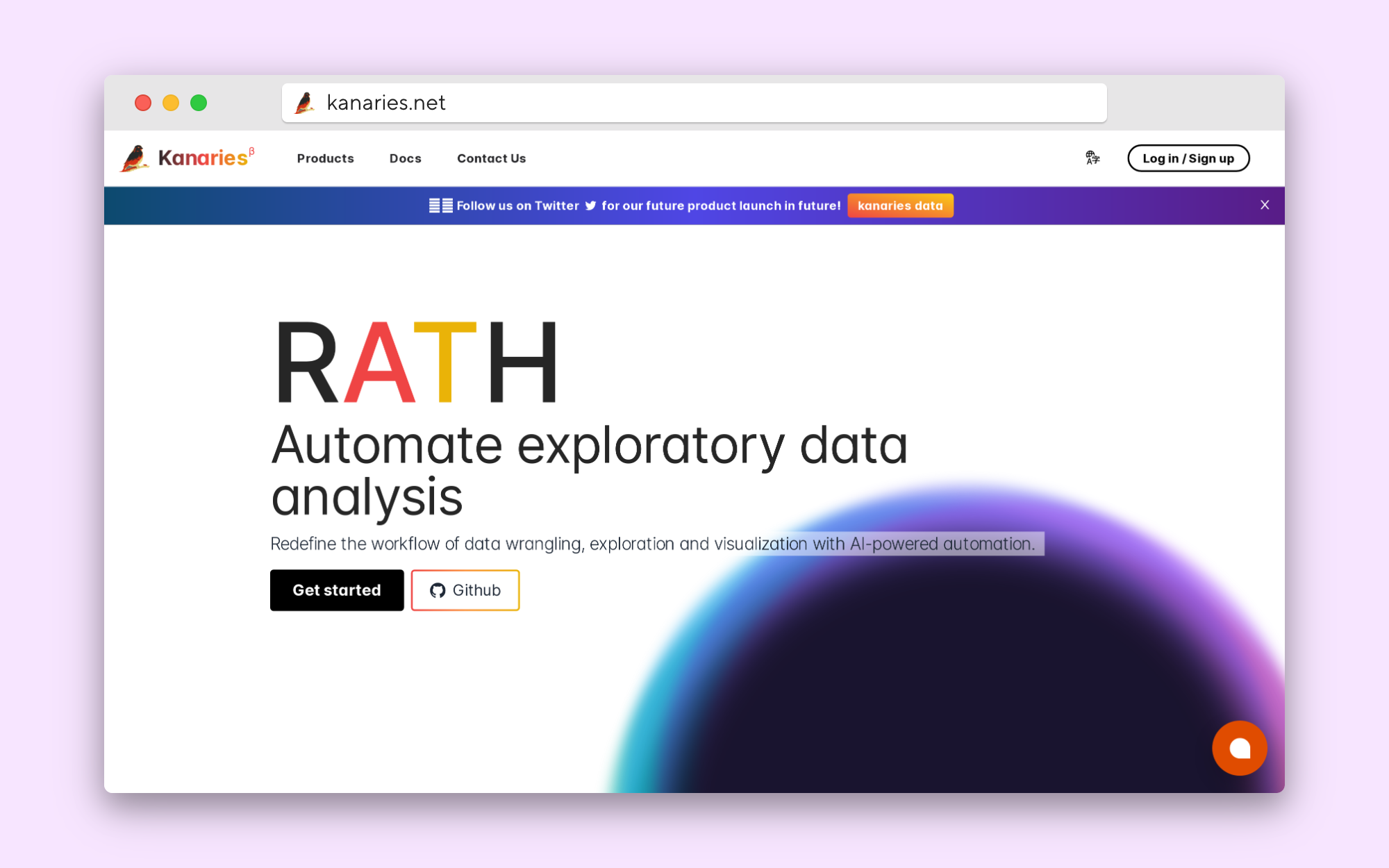What is ChatGPT Data Analysis and How Can it Enhance Your Workflow?
Published on

Are you tired of spending countless hours analyzing data and creating visualizations? Do you want to improve your productivity and get more insights from your data? If so, ChatGPT data analysis might be the solution for you. In this comprehensive guide, we will explore the benefits of ChatGPT data analysis and how it can enhance your workflow.
What is ChatGPT?
Before we dive into ChatGPT data analysis, let's first understand what ChatGPT is. ChatGPT is an artificial intelligence language model developed by OpenAI. It is trained on a massive amount of data and can generate human-like responses to natural language prompts. It can be used for a variety of tasks, including language translation, question-answering, and text generation.
Can ChatGPT do Data Analysis?
Yes, ChatGPT can be used for data analysis. While it does not have an Augmented Analytic engine like RATH, it can help with data analysis by using prompts and generating results. For example, you can input a question or prompt related to your data, and ChatGPT can provide insights or visualizations based on the data.
Types of Data Analysis Software
Before we dive deeper into ChatGPT data analysis, let's take a moment to explore the different types of data analysis software available. There are many options on the market, each with its own strengths and weaknesses.
Open-Source Alternatives
Open-source alternatives like RATH (opens in a new tab) are becoming increasingly popular.
They offer a free and customizable solution for data analysis and visualization. Other popular open-source alternatives include Pandas and Matplotlib Python libraries, as well as ggplot2 library in R.
RATH has a rich selection of features for Auto-EDA and Data Visualization, which ChatGPT cannot generate. Features include:
| Feature | Description | Preview |
|---|---|---|
| AutoEda (opens in a new tab) | Augmented analytic engine for discovering patterns, insights, and causals. A fully-automated way to explore your data set and visualize your data with one click. | 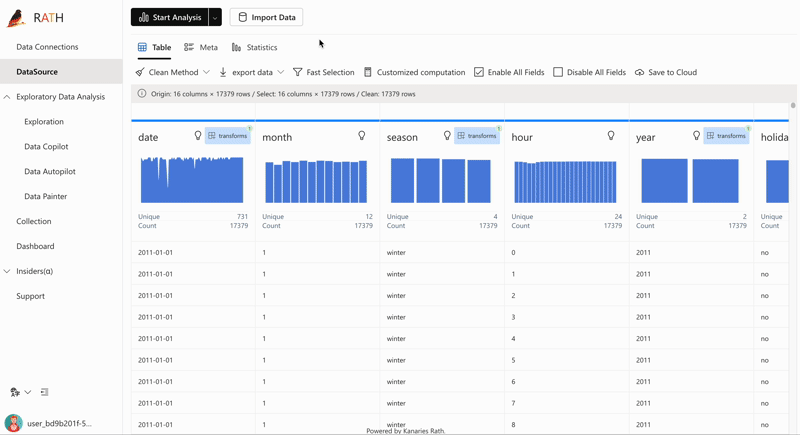 |
| Data Visualization (opens in a new tab) | Create Multi-dimensional data visualization based on the effectiveness score. | 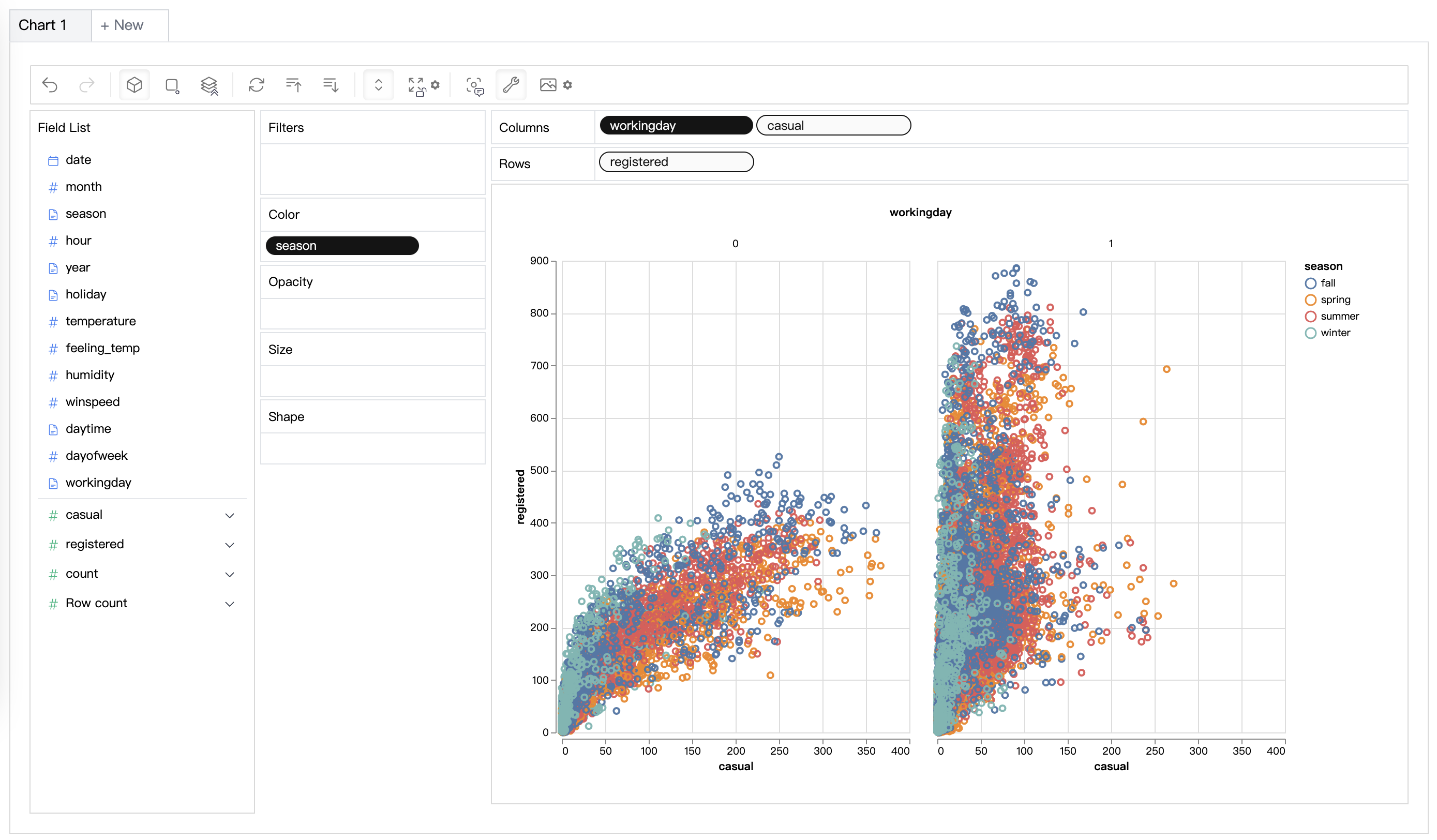 |
| Data Wrangler (opens in a new tab) | Automated data wrangler for generating a summary of the data and data transformation. | 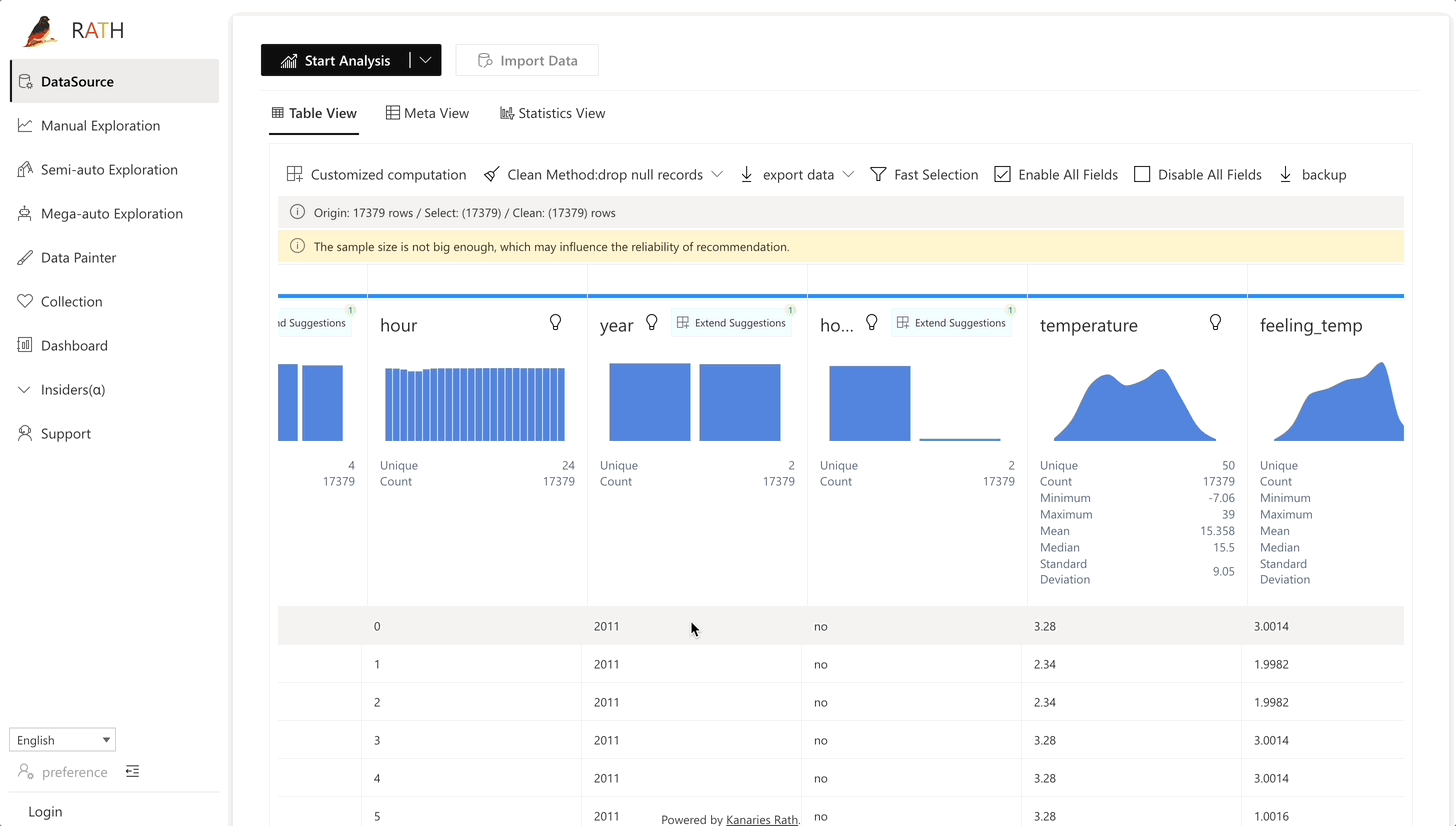 |
| Data Exploration Copilot (opens in a new tab) | Combines automated data exploration and manual exploration. RATH will work as your copilot in data science, learn your interests and uses augmented analytics engine to generate relevant recommendations for you. | 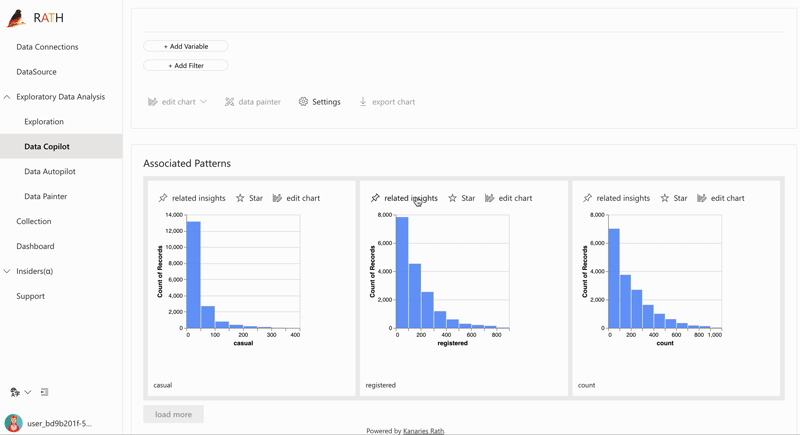 |
| Data Painter (opens in a new tab) | An interactive, instinctive yet powerful tool for exploratory data analysis by directly coloring your data, with further analytical features. | 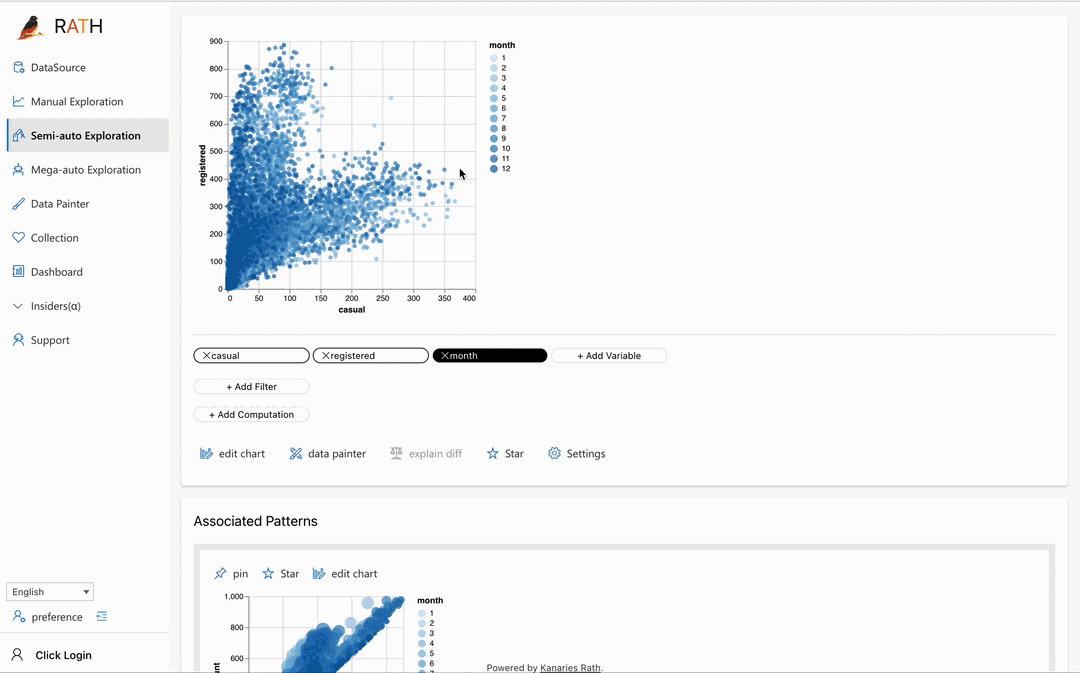 |
| Dashboard | Build a beautiful interactive data dashboard (including an automated dashboard designer which can provide suggestions to your dashboard). | 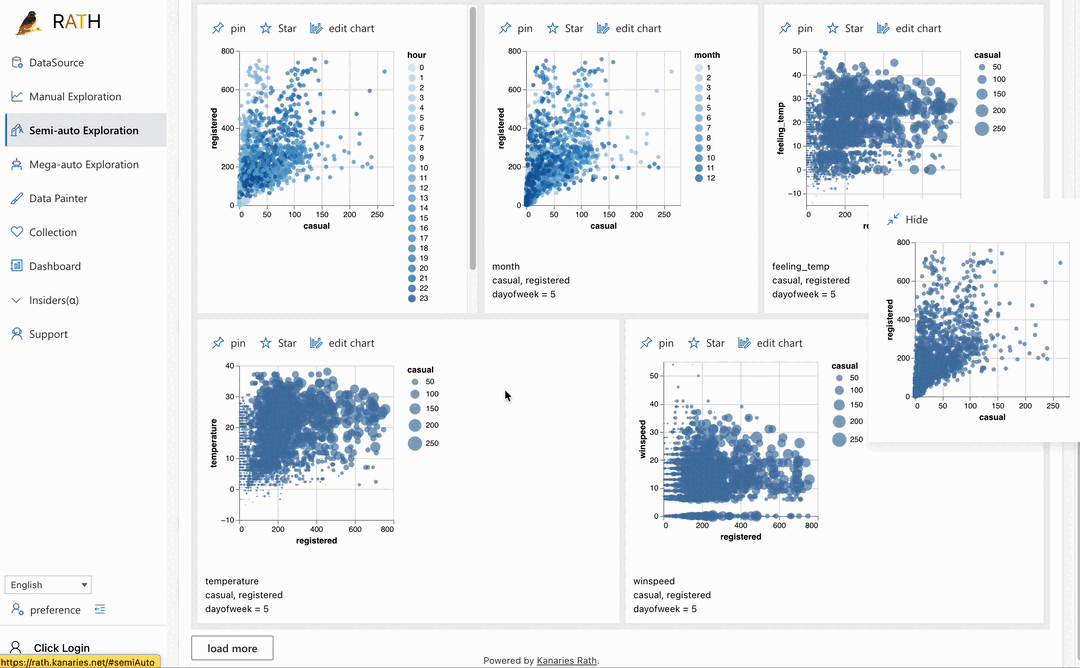 |
| Causal Analysis (opens in a new tab) | Provide causal discovery and explanations for complex relation analysis. | 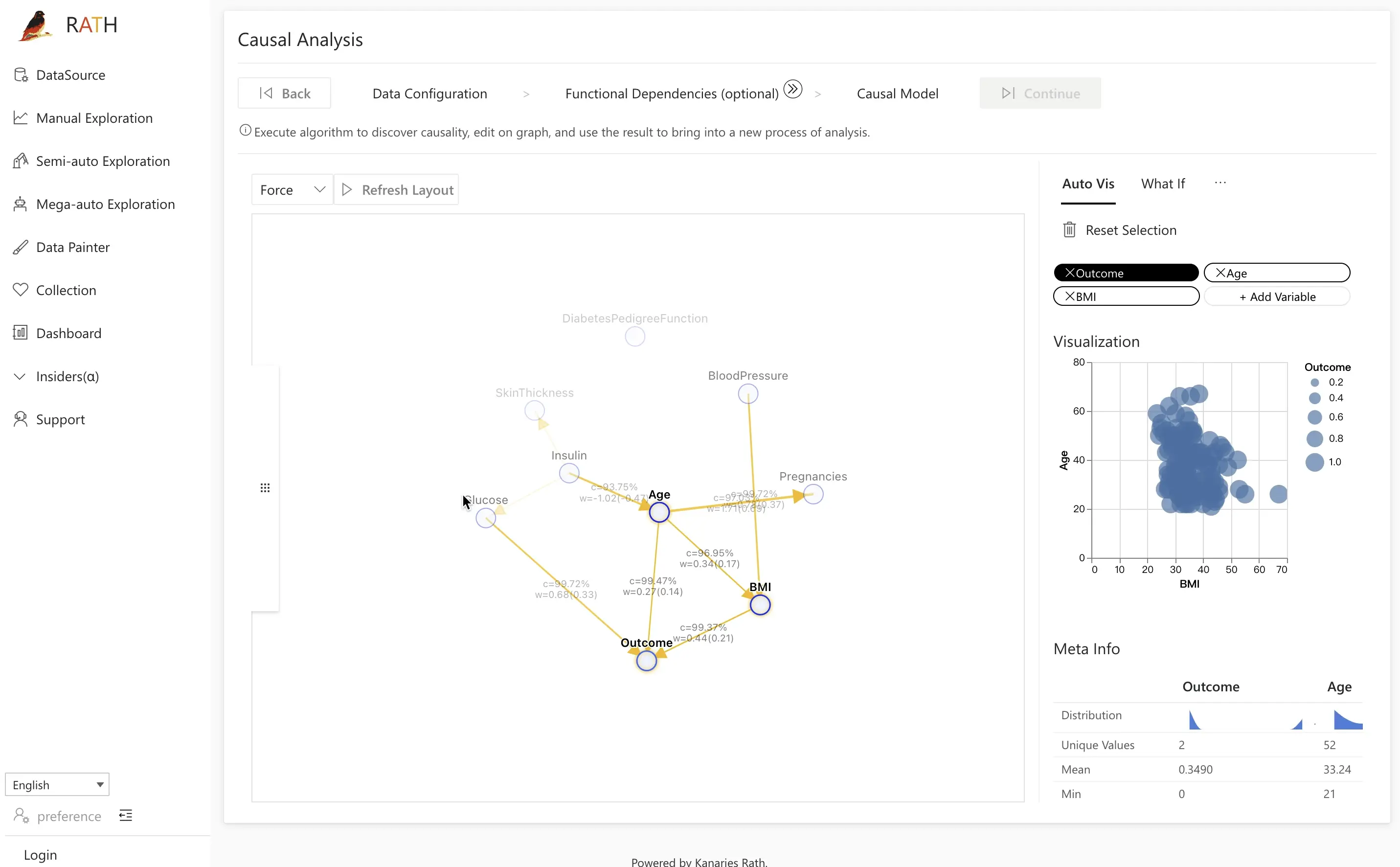 |
Proprietary Software
Proprietary software like Tableau and PowerBI offers powerful data analysis and visualization capabilities. They often come with a steep price tag, but their ease of use and advanced features make them a popular choice for businesses.
Using ChatGPT for Data Analysis
To use ChatGPT for data analysis, users can upload their data to the ChatGPT platform and start a conversation with the model. Users can ask questions about their data or provide input to generate visualizations.
For example, users can ask questions such as "What is the trend in sales revenue over the past year?" or "Which products have the highest profit margins?" ChatGPT will generate insights and visualizations based on the user's input.
Let's take a quick walkthrough of these case studies:
Case 1. Sales Revenue Trend Analysis
Sample Prompt:
What is the trend in sales revenue over the past year for the following data?
Month, Sales Revenue
Jan-2022, 10000
Feb-2022, 15000
Mar-2022, 12000
Apr-2022, 18000
May-2022, 20000
Jun-2022, 22000
Jul-2022, 25000
Aug-2022, 28000
Sep-2022, 30000
Oct-2022, 32000
Nov-2022, 35000
Dec-2022, 40000ChatGPT Output:
Based on the data provided, there is a clear upward trend in sales revenue over the past year. The revenue started at 10,000 in January 2022 and increased consistently over the following months, reaching 40,000 in December 2022. This represents a steady growth in revenue, with an increase of 5,000 to 8,000 per month on average.
The answer is correct. ChatGPT clearly can generate perfect reasoning in presentable language for abstract data.
Case 2. Product Profit Margin Analysis
Sample Prompt:
Which products have the highest profit margins for the following data?
Product Name, Unit Cost, Unit Price, Sales Volume
Product A, 5, 10, 100
Product B, 7, 12, 150
Product C, 10, 18, 80
Product D, 3, 8, 200
Product E, 9, 15, 120Sample Output:
To determine which products have the highest profit margins, we need to calculate the profit margin for each product. Profit margin is the percentage of revenue that remains after deducting the cost of goods sold.
We can calculate the profit margin for each product using the following formula:
Profit Margin = (Unit Price - Unit Cost) / Unit Price * 100Using the given data, we can calculate the profit margin for each product as follows:
Product A: (10 - 5) / 10 * 100 = 50%
Product B: (12 - 7) / 12 * 100 = 41.67%
Product C: (18 - 10) / 18 * 100 = 44.44%
Product D: (8 - 3) / 8 * 100 = 62.5%
Product E: (15 - 9) / 15 * 100 = 40%Based on these calculations, Product D has the highest profit margin of 62.5%, followed by Product A with a profit margin of 50%. Products C and B have profit margins of 44.44% and 41.67% respectively, while Product E has the lowest profit margin of 40%.
Therefore, the products with the highest profit margins are Product D and Product A.
As we can see, ChatGPT perfectly answers the question with detailed analysis, even together with the thought process.
ChatGPT vs Data Analysts
One common concern about ChatGPT is that it will replace human data analysts. However, ChatGPT is not intended to replace human analysts but rather to assist them in their work. ChatGPT can perform routine tasks such as data visualization and report generation, allowing analysts to focus on higher-level analysis tasks.
Additionally, ChatGPT can enhance the productivity of data analysts by allowing them to work more efficiently. Instead of spending hours creating visualizations or sifting through data, analysts can simply ask ChatGPT for the information they need.
What Are Some Use Cases for ChatGPT?
Now that we know how to use ChatGPT for data analysis, let's explore some use cases for ChatGPT.
Financial Analysis ChatGPT can be used for financial analysis by inputting financial data and generating insights or visualizations related to that data.
Customer Analysis ChatGPT can also be used for customer analysis by inputting customer data and asking questions such as "What are the top products purchased by each customer?" or "Which customers have the highest lifetime value?" ChatGPT can help businesses better understand their customers' behavior and preferences.
Healthcare Analysis In the healthcare industry, ChatGPT can be used to analyze patient data and generate insights related to patient outcomes or treatment effectiveness. For example, a healthcare provider could input patient data and ask ChatGPT to analyze the effectiveness of a particular treatment or medication.
Marketing Analysis ChatGPT can also be used for marketing analysis by inputting marketing data such as customer demographics, campaign performance, or website traffic and asking questions such as "What is the most effective marketing channel for a particular demographic?" or "Which campaigns have the highest ROI?"
Conclusion
In conclusion, ChatGPT is a powerful tool for data analysis that utilizes natural language processing and AI to generate insights and visualizations. By providing a user-friendly interface and streamlining the data analysis process, ChatGPT can enhance productivity and accuracy for data analysts.
However, for those who prefer open-source software, RATH is a great alternative that offers unique features such as its Augmented Analytic engine and auto-generated multi-dimensional data visualizations. Ultimately, the choice between ChatGPT and RATH will depend on the user's specific needs and preferences.