The Workflow of Data Analysis: A Comprehensive Guide
Published on
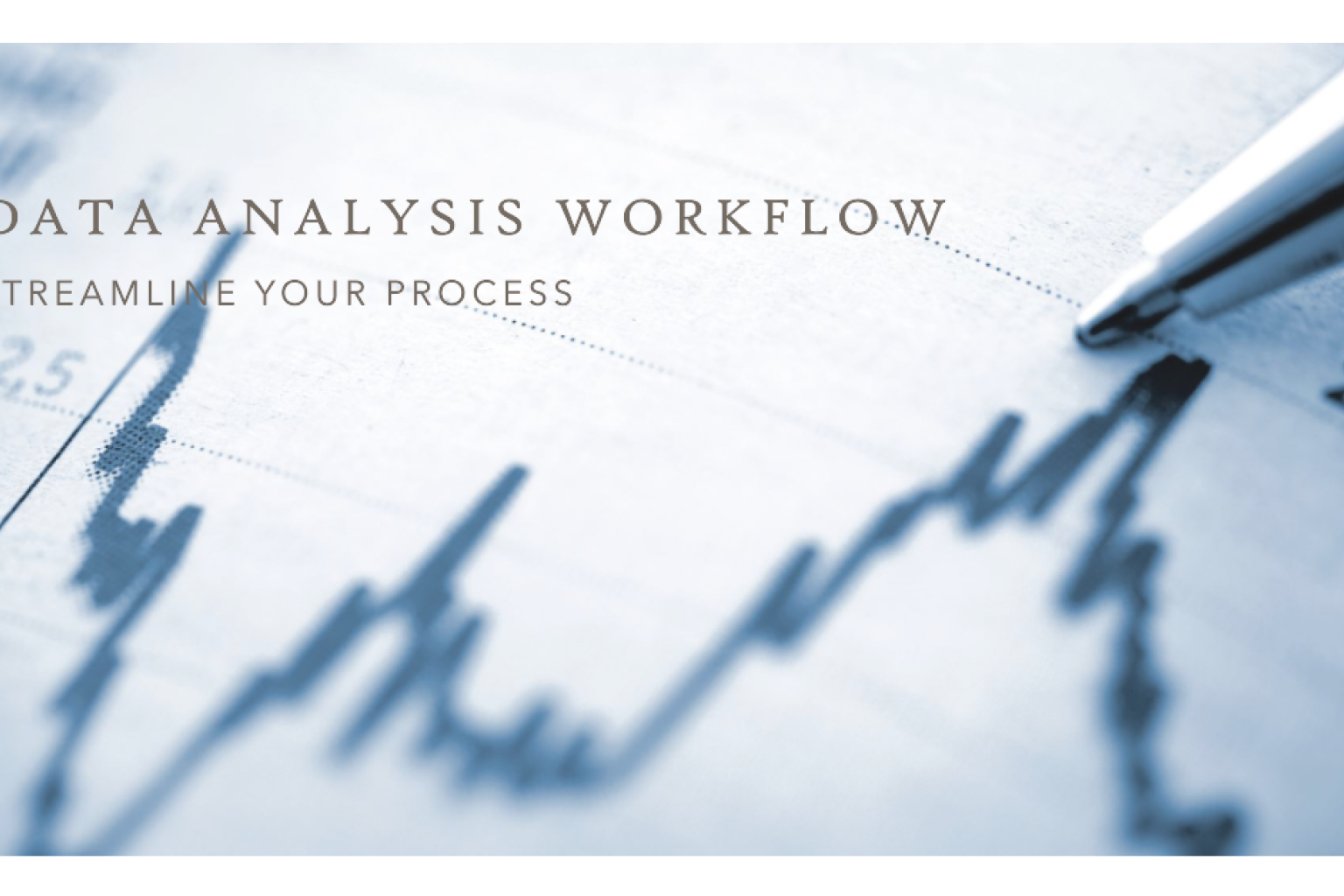
In the era of big data, the ability to transform raw data into meaningful insights is a critical skill. This process, known as data analysis, is at the heart of many business decisions, research projects, and technological innovations. At the core of this process is the data analysis workflow, a systematic approach to extracting, cleaning, analyzing, and interpreting data. This guide will provide a comprehensive overview of the data analysis workflow, its importance, and how to implement it effectively.
Data analysis is not a one-size-fits-all process. It requires a clear understanding of the problem at hand, the data available, and the tools and techniques that can be used to uncover the insights hidden within the data. The data analysis workflow provides a structured framework to guide this process, ensuring that every step is carried out systematically and thoroughly. From defining the question to sharing insights, the workflow ensures that no stone is left unturned.
What is a Data Analysis Workflow?
A data analysis workflow is a step-by-step process that guides the analysis of data. It provides a structured approach to data analysis, ensuring that the process is systematic, repeatable, and scalable. The workflow typically includes several stages, each with its own set of tasks and objectives.
The first stage in the workflow is defining the question or problem. This involves understanding the context of the analysis, the goals of the project, and the questions that need to be answered. This stage sets the direction for the entire analysis and is crucial for ensuring that the results are relevant and actionable.
Importance of a Data Analysis Workflow
A well-defined data analysis workflow is crucial for several reasons. First, it provides a structured approach to data analysis, ensuring that the process is systematic, repeatable, and scalable. This is particularly important for large datasets and complex projects, where the risk of errors and oversights is high.
Second, a data analysis workflow helps to ensure that the results of the analysis are accurate, reliable, and relevant. Without a clear workflow, there is a risk of missing important steps, making incorrect assumptions, or misinterpreting the results.
Third, a data analysis workflow facilitates collaboration and communication within a team. By clearly defining the steps and tasks involved in the analysis, the workflow makes it easier for team members to understand their roles and responsibilities, coordinate their efforts, and share their findings.
Lastly, a data analysis workflow promotes transparency and reproducibility in data analysis. By documenting the steps and methods used in the analysis, the workflow allows others to understand, critique, and replicate the analysis, thereby enhancing its credibility and reliability.
Steps in a Data Analysis Workflow
The data analysis workflow consists of several steps, each with its own set of tasks and objectives. While the specific steps can vary depending on the nature of the project and the data at hand, a typical workflow includes the following stages:
-
Defining the Question: This is the first and arguably the most important step in the workflow. It involves identifying the problem or question that the analysis aims to answer. This step sets the direction for the entire analysis and ensures that the results are relevant and actionable.
-
Data Collection: Once the question has been defined, the next step is to collect the data needed to answer it. This can involve gathering existing data or generating new data through surveys, experiments, or other methods.
-
Data Cleaning and Preparation: After the data has been collected, it needs to be cleaned and prepared for analysis. This involves removing errors, handling missing values, and transforming the data into a suitable format for analysis.
-
Data Analysis: With the data cleaned and prepared, the next step is to analyze it. This involves applying statistical techniques, machine learning algorithms, or other methods to uncover patterns, relationships, and insights in the data.
-
Interpretation and Reporting: The final step in the workflow is to interpret the results of the analysis and report them in a clear and understandable way. This involves creating visualizations, writing reports, and presenting the findings to stakeholders.
Tools for Effective Data Analysis Workflow
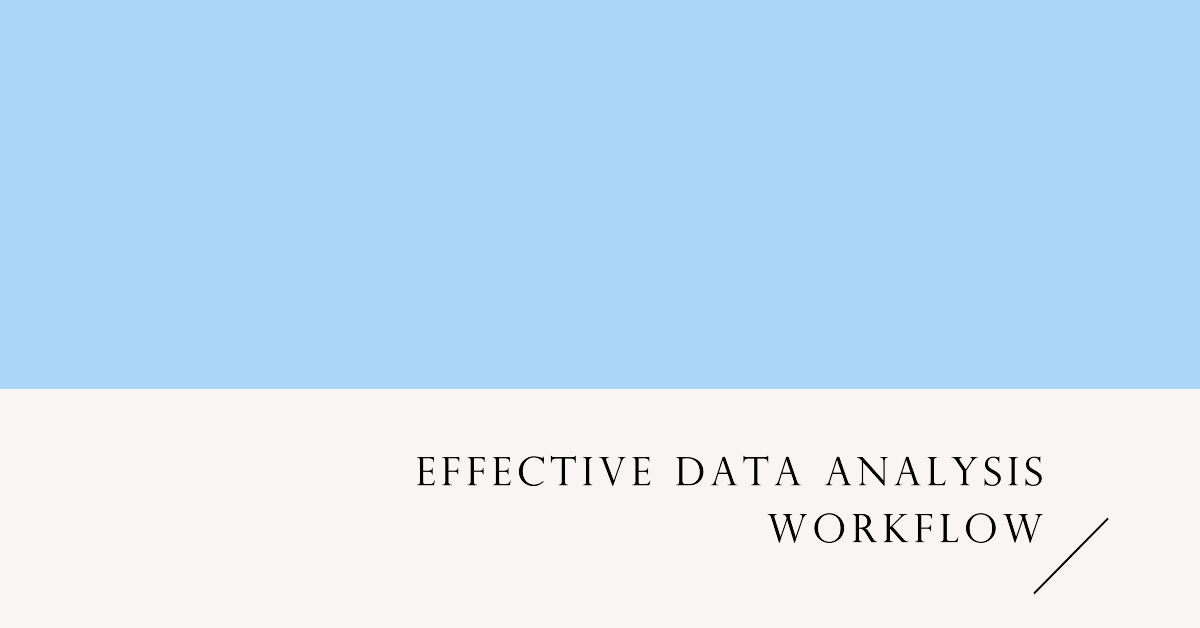
Data analysis involves a systematic series of actions, each requiring specialized tools. These stages include data collection, data cleaning and preparation, data analysis, and interpretation and reporting.
1. Data Collection Tools
The initiation of any data analysis involves collecting relevant data. Various tools can assist in this initial phase:
- Web scrapers: Used to gather data from websites.
- APIs: Allow interaction with online services to fetch data.
- Survey platforms: Facilitate data collection through questionnaires and feedback forms.
These tools serve to accumulate a rich and diverse data set for in-depth analysis.
2. Data Cleaning and Preparation Tools
The raw data collected is often cluttered and inconsistent. To prepare for analysis, several tools aid in cleaning and transforming the data:
- Excel: Provides a user-friendly interface and numerous inbuilt functions for basic data manipulation.
- Python and R: For more complex tasks, Python (with libraries like Pandas) and R (with packages like Tidyverse) offer an extensive set of data wrangling functions.
These tools ensure the data is polished and ready for analysis.
3. Data Analysis Tools
The heart of the workflow is the analysis phase. This phase makes use of several statistical and machine learning tools:
- Statistical software: SPSS, SAS, R, Python, and MATLAB facilitate diverse statistical techniques.
- Machine learning platforms: TensorFlow and PyTorch are go-to platforms for machine learning tasks.
These tools allow a versatile approach to dissect and understand the prepared data.
4. Interpretation and Reporting Tools
The final stage involves making sense of the results and communicating the findings:
- Tableau and PowerBI: Known for their interactive dashboards, these tools convert raw insights into understandable and visually pleasing formats.
- ggplot2 (R): Provides granular control over aesthetic details of data plots, allowing detailed and customized visualizations.
These tools effectively present the insights derived from the data analysis, ensuring stakeholders grasp the results and can take informed actions.
Automate Your Data Analysis Workflow with RATH
RATH (opens in a new tab), developed by Kanaries Data, is an augmented analytics software that provides a comprehensive suite of tools for data analysis. It's designed to streamline the data analysis workflow, making it easier for users to connect to their data, prepare it for analysis, explore it in depth, and generate automated insights. Here's how you can use RATH to enhance your data analysis workflow.
Connect to Your Data
The first step in the data analysis workflow is connecting to your data (opens in a new tab). RATH provides a variety of options for this, allowing you to connect to various data sources such as Airtable, BigQuery, ClickHouse, and Snowflake. To connect to a data source, simply select the type of data source you want to connect to and follow the prompts.
Prepare Your Data
Once you've connected to your data, the next step is to prepare it for analysis. RATH provides a range of tools for this, including data profiling, data wrangling, and data exploration. You can view your dataset in a table view, metadata view, or statistics view, and use the commands and analysis tools to process your data.
For more details about data preparation with RATH, refer to the following Documentations:
Explore Your Data
With your data prepared, you're now ready to explore it. RATH offers several modes of data exploration. In the MegaAuto Exploration mode, RATH automatically generates data charts by analyzing your dataset, giving you a quick and comprehensive overview of your data. In the SemiAuto Exploration mode, RATH works as your copilot in data science, learning your intentions and generating relevant recommendations. You can also manually build charts from scratch if you prefer a more hands-on approach.
You can also use a more traditional BI-style user interface, and build customized charts with dragging and dropping operations.
Generate Automated Insights
One of the standout features of RATH is its ability to generate automated insights. By clicking on the "Start Analysis" button, RATH will automatically generate data charts and provide brief information about your dataset. This feature can save you a significant amount of time and effort, allowing you to quickly identify patterns, trends, and insights in your data.
Explore Data with Data Painter
In addition to its automated insights and copilot modes, RATH also offers the Data Painter feature, which allows you to create customized data visualizations. With Data Painter, you have full control over the design and aesthetics of your charts. You can choose from various chart types such as bar charts, area charts, box plots, heatmaps, and scatter plots. The intuitive interface makes it easy to customize your visualizations, adjust colors, labels, and axes, and create stunning visual representations of your data.
Causal Analysis and What-if Analysis
RATH goes beyond descriptive analysis and offers advanced capabilities for causal analysis and what-if analysis. Causal analysis allows you to identify relationships and determine cause-and-effect patterns in your data. This can be especially valuable when exploring complex systems or investigating the impact of specific variables. With what-if analysis, you can simulate different scenarios and evaluate the potential outcomes based on varying inputs or assumptions. This helps you make informed decisions and understand the potential implications of different choices.
For more details, refer to the Causal Analysis Documentations (opens in a new tab).
Conclusion
The data analysis workflow is a critical component of successful data analysis. With the right tools and a structured approach, you can extract valuable insights, make informed decisions, and drive meaningful outcomes. RATH, with its powerful features and user-friendly interface, provides an excellent platform for streamlining and enhancing your data analysis workflow.
By leveraging RATH's capabilities, you can connect to your data sources, prepare and clean your data, explore it in various modes, and generate automated insights. The software empowers both experienced data analysts and beginners in the field to uncover patterns, identify trends, and make data-driven decisions.
So, whether you're working on research projects, business analytics, or machine learning initiatives, RATH can be your trusted companion throughout the data analysis journey. Start exploring the future of automated data analysis and visualization with RATH today!
Frequently Asked Questions
-
Q: What is a data analysis workflow?
A: A data analysis workflow is a step-by-step process that guides the analysis of data. It provides a structured approach to data analysis, ensuring that the process is systematic, repeatable, and scalable. -
Q: What are the steps in a data analysis workflow?
A: The steps in a data analysis workflow typically include defining the question, data collection, data cleaning and preparation, data analysis, and interpretation and reporting. -
Q: Why is a data analysis workflow important?
A: A data analysis workflow is important because it provides a structured approach to data analysis, ensuring that the process is systematic, repeatable, and scalable. It helps in producing accurate and reliable insights and promotes transparency and reproducibility in data analysis.
