Unlocking the World of AI-Generated Anime Art: Discover the Magic of Niji Journey
Published on

AI art is transforming the creative landscape, enabling users to generate awe-inspiring masterpieces through artificial intelligence. This innovative fusion of human creativity and AI technology has given birth to a diverse array of artistic expressions, ranging from photographs and videos to paintings and music. Enter the captivating world of AI-generated anime art with Niji Journey, a cutting-edge alternative to Midjourney that brings your artistic dreams to life. Learn how Niji Journey is revolutionizing the anime art landscape and get ready to unleash your creativity.
Introducing Niji Journey: A Leap Forward in AI-Generated Anime Art
Niji Journey (opens in a new tab), a dynamic partnership between Spellbrush and Midjourney, delivers an exhilarating experience in AI-generated anime art. Offering custom-made, anime-style artwork, Niji Journey has garnered a loyal following among fans across the globe. With the recent introduction of Niji V5, the platform now features the groundbreaking Expressive Style, providing even more creative possibilities.
How to use Niji Journey
Add the Niji Journey Bot to Your Server
Enhance your creative experience by integrating the Niji Journey Bot into your own server. Simply visit the Niji Journey Discord (opens in a new tab) and click "Add to Server" for a seamless addition.
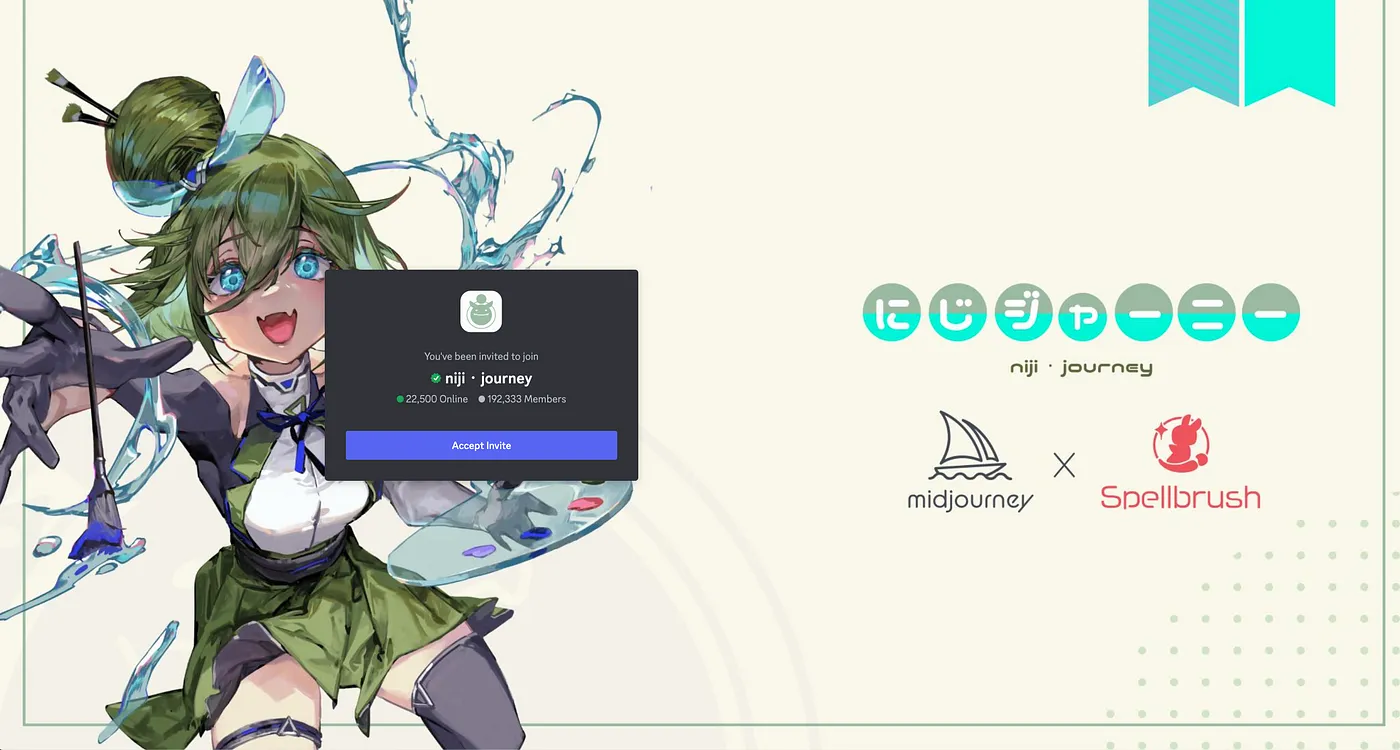
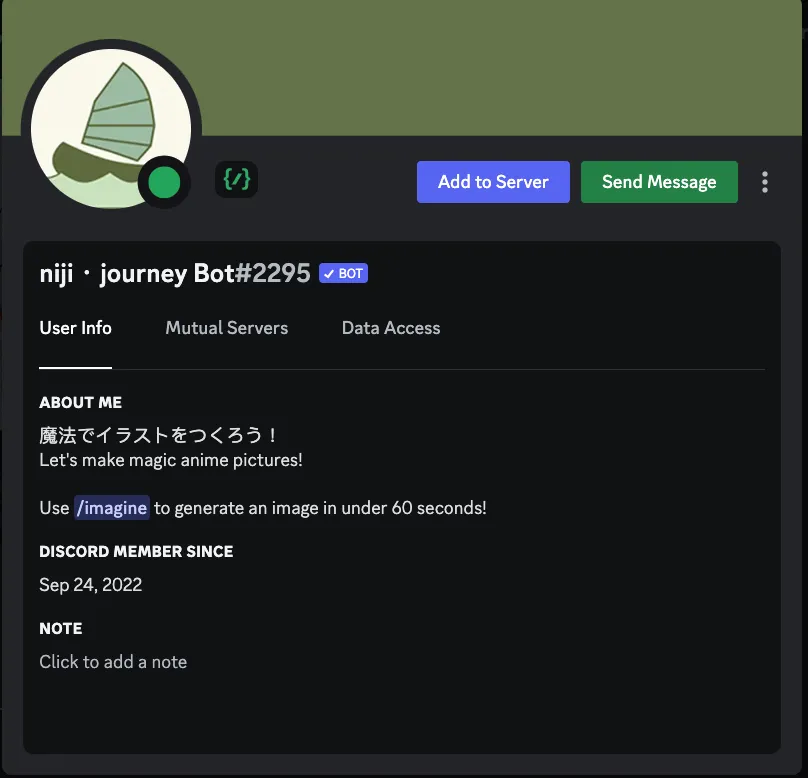
How to Activate Expressive Style: A Simple Guide
The Expressive Style boasts a range of advanced features, including:
- Lifelike eye style
- Subsurface scattering for natural, radiant skin
- Ambient occlusion for increased depth and realism
- High chroma for rich, warm colors
These elements combine to produce mature, Western-style anime art that caters to diverse artistic preferences.
Thanks for (@Mr_AllenT)[https://twitter.com/Mr_AllenT (opens in a new tab)] for providing the sample pic.
Activating the Expressive Style on Niji Journey is easy:
- Enter
/settingsand choose the Niji settings - Select "Niji version 5"
- Pick "Expressive Style" from the available options
Ensure you have the Niji Journey bot in your channel and join the Niji Journey Beta if you haven't already.
The Expressive Style offers a vast selection of stylizations, making it perfect for those seeking different visuals for similar ideas. Utilize the -s flag to modify the style effects to suit your needs, and effortlessly switch between low, medium, high, and very high stylization levels.
Conclusion: Ignite Your Creativity with Niji Journey
Embrace the limitless potential of AI-generated anime art with Niji Journey and the Expressive Style. Experiment with a variety of styles, hone your skills and let your imagination soar.
