Tableau vs. PowerBI: Why the Grammar of Graphics Triumphs in Data Science
Published on
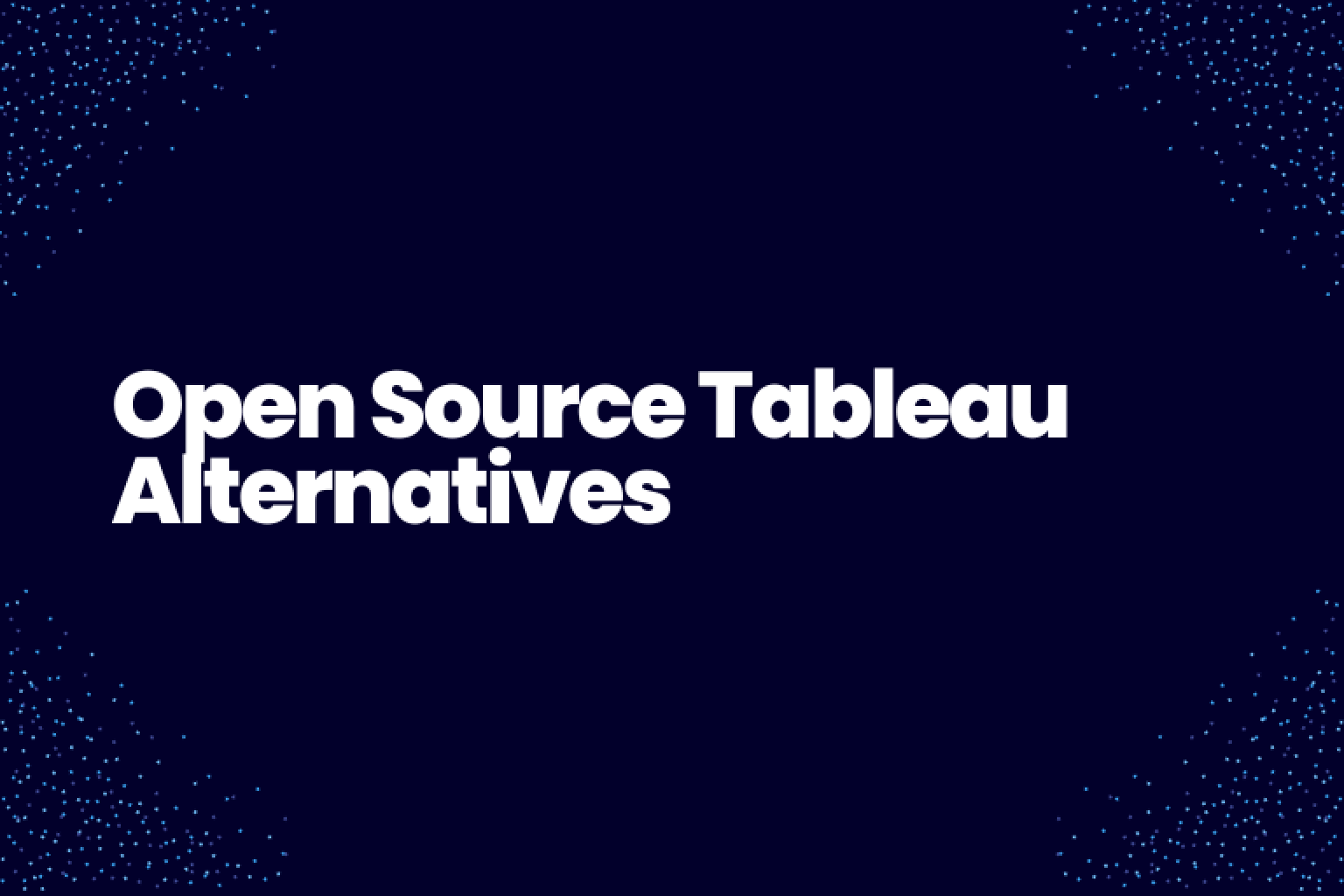
The age of data has dawned, and with it, a plethora of tools promising to unlock its power. Two titans that stand out in this data visualization domain are Tableau and PowerBI. But a discerning data scientist or analyst knows that not all tools are made equal. Here's a compelling case for why Tableau, grounded in the grammar of graphics, is more superior for data analysis and science than PowerBI, which leans heavily on dashboard-centric views.
Chart Types vs. Data Exploration
Imagine stepping into a vast library, eager to learn, only to be directed to a single section without knowing what's contained in the rest. That’s the PowerBI experience. You're required to choose a chart type even before diving deep into the data, presupposing you already have a clear analysis in mind. But what if you're not entirely certain? What if the data's story is more nuanced, needing a touch of exploration?
This is where Tableau shines. Built on the foundational principles of the grammar of graphics, Tableau facilitates free exploration of data. Instead of boxing the analyst into a predetermined visualization, tools like Tableau or pygwalker enable users to dance with their data, letting the figures and trends guide them to the most suitable graphical representation. This fluidity is invaluable for both seasoned data scientists and newcomers, making the data exploration phase intuitive and adaptive.
The Educational Edge
The academic realm is not averse to this debate either. While PowerBI boasts business-centric functionalities, it’s a rare sight in the halls of academia, especially in data science courses. There's a reason for this absence.
Educators prefer teaching tools that mold students into agile data thinkers, not just passive chart users. Tableau, with its explorative essence, nudges students to question, probe, and genuinely understand their data before visualizing it. This pedagogical approach creates not just proficient tool users but astute data storytellers.
PowerBI’s low-code, dashboard-first approach, while user-friendly for quick visualizations, falls short in cultivating this analytical mindset. The tool is akin to a paint-by-numbers kit: excellent for consistent, predictable results, but stifling for raw creativity and exploration.
The Data Science Community's Choice
Real-world preferences speak volumes too. If you were to mingle with leading data scientists at a conference or forum, you'd quickly discern their love for Tableau. But why?
The real magic of data science isn’t in churning out charts – it’s in unearthing hidden insights, making unexpected connections, and telling a captivating story. Tools that embrace the grammar of graphics, like Tableau, empower data scientists to do just that. They offer a canvas, not a template, encouraging users to craft a unique narrative each time.
On the other hand, PowerBI, with its dashboard rigidity, often feels like trying to fit square pegs into round holes. It's tailored for business reporting where standards and consistency overshadow exploration and novelty.
Conclusion
In the grand tableau of data visualization tools (pun intended), each tool has its niche. But for the genuine data enthusiasts, the choice is clear. A system grounded in the grammar of graphics, emphasizing exploration, and encouraging analytical thinking will always have an edge.
PowerBI might wear the crown in the boardroom, but Tableau reigns supreme in the realms of data exploration, academia, and the heart of every true data scientist. Choose wisely, and let your data stories shine!