Maximizing the Use of OpenAI - A Detailed Guide on How to Use OpenAI
Published on
What is OpenAI?
OpenAI is a research institution dedicated to developing cutting-edge AI technologies and provides many artificial intelligence tools such as DALL-E and ChatGPT. OpenAI Playground is a fantastic platform where you can experience some of these tools.
Features of OpenAI Playground
OpenAI Playground is characterized by AI models trained to generate the most natural responses to the text you input. This allows you to have conversations with AI, ask questions, and even have it write short stories.
Using Templates
OpenAI Playground offers various templates that can spark new ideas. By using these templates, you can explore different types of prompts.
Choosing Modes
OpenAI Playground also has modes that allow you to insert new text into existing text or edit text. These modes enhance the richness of your text.
How to Use OpenAI Playground
Creating an OpenAI Account
To use OpenAI Playground, you need to create an OpenAI account. This can be easily done from a computer or smartphone.
Submitting Prompts
Prompts are the starting point for conversations in OpenAI Playground. You can enter any text you want in the text box and see the AI's response.
Choosing Models and Plans
In OpenAI Playground, you can choose AI models. Models are crucial in determining the quality of the AI's response. OpenAI provides four base language models: Ada, Babbage, Curie, and Davinci.
You can also choose a plan that suits your needs. Initially, free credits are provided, but if they run out or expire, you will need to purchase additional credits.
Adjusting Advanced Settings
In OpenAI Playground, you can change advanced settings to fine-tune the AI's response. These settings include adjusting the response length, randomness, and frequency.
By understanding and utilizing these features, you can optimize OpenAI Playground for various purposes such as AI-driven creative work and information gathering.
OpenAI Playground is an excellent tool for exploring the potential of artificial intelligence, and learning how to use it effectively is highly beneficial in understanding and utilizing modern technology. Follow these guidelines to start using OpenAI Playground and make the most of its features.
Maximizing the Use of OpenAI Playground
OpenAI Playground is a great platform for experiencing content generation with artificial intelligence. Here is a specific guide on how to use it.
Creating an Account
First, access the OpenAI website and click the "Sign Up" button in the top right corner to create an account. You can log in with your Google or Microsoft account, or sign up with a separate email address. If you use a separate email address, you will need to enter the code sent to you.
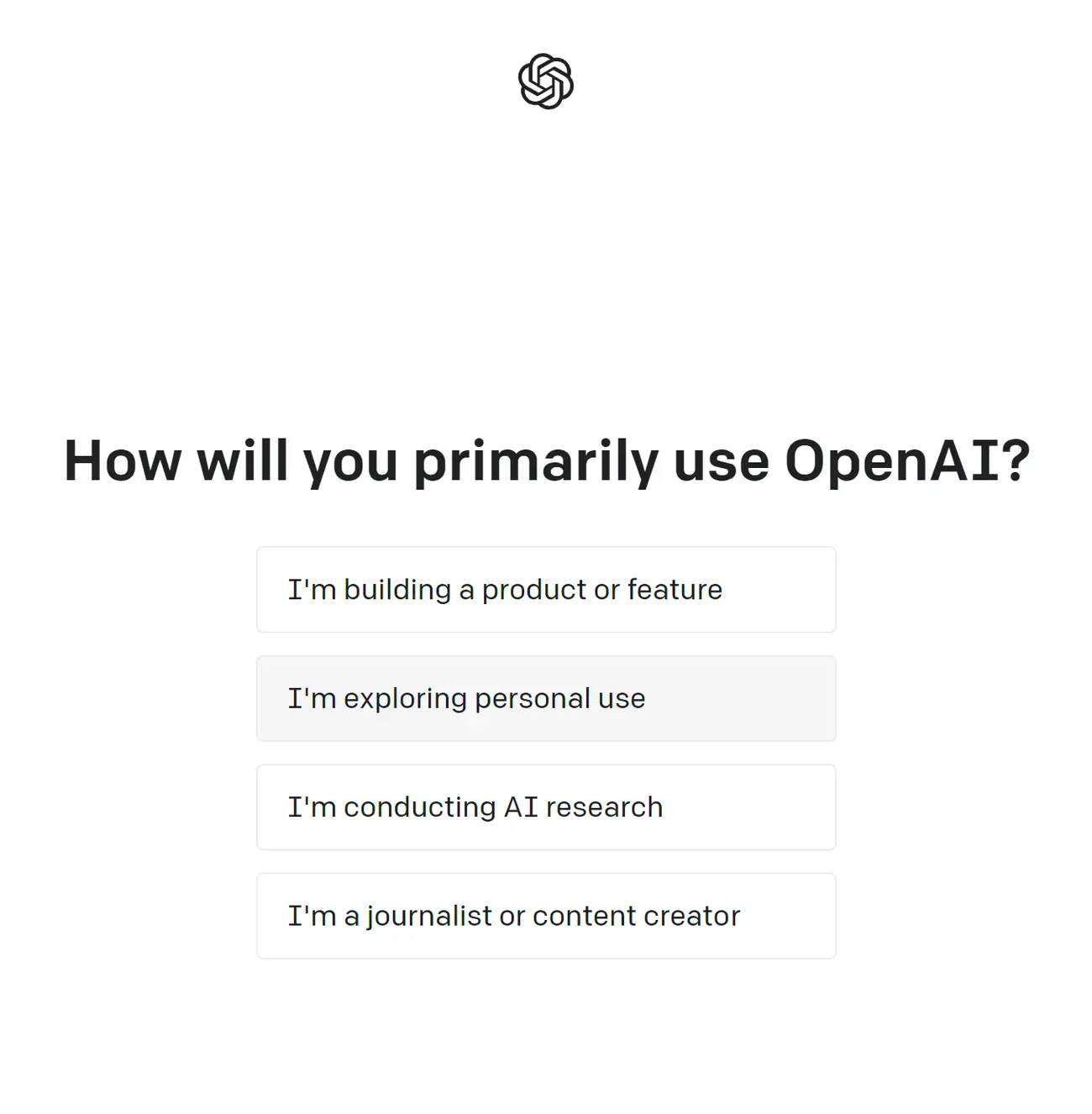
Next, enter your name and optional organization, and verify your phone number. When asked, "How will you primarily use OpenAI," choose the option "I'm exploring personal use." Once you are brought to your OpenAI account's landing page, click "Playground" at the top of the screen. You now have access to OpenAI Playground.
Submitting Prompts
In OpenAI Playground, the AI generates responses to the text you input. You can start
by entering any text into the text box and clicking the "Submit" button. The AI's response will be generated within seconds and highlighted in green. Feel free to experiment with different prompts and explore the AI's capabilities.
Choosing AI Models and Plans
In OpenAI Playground, you have the option to choose AI models. Models determine the AI's capabilities and characteristics.
The gpt-3.5-turbo model is optimized for fast and high-performance responses. It delivers excellent performance in natural language processing tasks.
Temperature
Temperature is a parameter that controls the randomness of the AI's response. Lower values make the response more deterministic, while higher values generate more random responses.
Maximum Length
Maximum length is a parameter that limits the maximum number of characters in the AI's response. This setting prevents the AI's response from becoming too long.
Top P
Top P is a parameter that controls the probability threshold used for selecting responses from the AI's top candidates. Higher values result in more diverse responses.
Frequency Penalty
Frequency penalty is a parameter that controls the AI's tendency to reuse words or discuss the same topics repeatedly. Higher values discourage the AI from using the same words or topics too frequently.
Presence Penalty
Presence penalty is a parameter that controls the frequency of the AI generating responses related to specific words or topics.
Conclusion
The above is a detailed guide on how to use OpenAI Playground. By conversing with AI, asking questions, and having it generate stories, you can have a richer content experience. By understanding and properly adjusting each setting, you can achieve optimal results that meet your needs.
Frequently Asked Questions
Q1: How do I use OpenAI Playground? A1: You can use OpenAI Playground by creating an account on the OpenAI website and accessing Playground. Enter a prompt in the text box and click the Submit button to get the AI's response.
Q2: Is there a cost associated with using OpenAI Playground? A2: Free credits are provided to first-time users, but if they run out or expire, you will need to purchase additional credits.
Q3: Can I adjust the AI's response in OpenAI Playground? A3: Yes, in OpenAI Playground, you can adjust settings such as the length of the AI's response, randomness, and frequency.