How to Make Your Own AI with This Awesome Workflow
Published on
Artificial Intelligence (AI) has been making waves in various sectors, and one of its fascinating applications is in the creation of AI avatars. These avatars are not real humans, but they can communicate and engage just like one. This article will guide you through the process of creating your own AI avatar using cutting-edge AI tools and techniques.
The process of creating an AI avatar involves several steps, each requiring a different tool. We will be using Chat GPT for script creation, MidJourney for image generation, ElevenLabs for audio generation, and D-ID for video generation. By the end of this guide, you will have a clear understanding of how to use these tools to create your own AI avatar.
Image Generation with MidJourney

The first step in creating your AI avatar is to generate an image. For this, we will be using MidJourney. If you don't have an account already, you will need to join their beta program. This will take you to their Discord server, where you can generate images using prompts.
MidJourney uses a unique syntax for image generation. The /imagine command is followed by a detailed description of the image you want to generate. The more specific you are, the better the results. For instance, specifying the type of camera, lighting conditions, and aspect ratio can significantly influence the output.
Here's a sample prompt you could use:
/imagine a close-up shot of a man with glasses, captured with a Canon EOS 5D Mark IV and a Canon EF 50mm f/1.2L USM lens, lit with soft, diffused lighting to create a warm and inviting feel, a shallow depth of field --ar 16:9
Once you've entered your prompt, MidJourney will generate four potential images. You can choose one of these images and upscale it to make it larger. To do this, you simply enter the image number (e.g., U1 for the first image) and MidJourney will upscale it for you.
The image generation process with MidJourney is quite fascinating. It's like having a personal artist who can bring your imagination to life. The AI takes your prompt and interprets it, creating a visual representation of your description. The result is a unique image that can serve as the face of your AI avatar.
Want to learn more about AI Image generation? Read our comparison on the top 2 options here: Leonardo AI vs Midjourney
Script Creation with Chat GPT
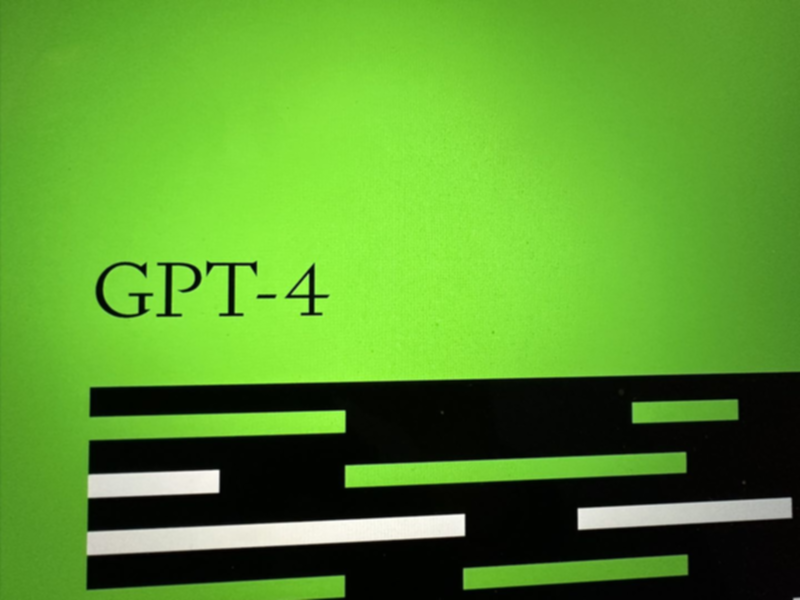
The next step is to create a script for your AI avatar. For this, we will be using Chat GPT, an AI language model created by OpenAI. This powerful tool can generate natural language text that sounds just like a human wrote it.
When creating a script with Chat GPT, it's important to give the AI some context. For instance, if you're creating a script for a video introduction, you might start with something like this:
Create a script for a video introduction where the AI avatar introduces itself and explains the purpose of the video.
Chat GPT will then generate a script based on your prompt. You can tweak and refine the script as needed to ensure it meets your needs. The AI takes into account the context and the desired outcome, crafting a script that is engaging and fits the persona of your AI avatar.
The beauty of using Chat GPT for script creation is its ability to generate human-like text. It understands the nuances of language and can create scripts that are engaging and natural-sounding. This is crucial in creating an AI avatar that can effectively communicate and engage with users.
For more ChatGPT Prompts, you can check out our comprehensive guide on how to craft the perfect ChatGPT prompt.
Audio Generation with ElevenLabs

Once you have your script, the next step is to generate audio. For this, we will be using ElevenLabs, a company that specializes in creating high-quality AI voice-overs. Their technology allows you to have a voice that sounds natural and engaging.
To generate audio with ElevenLabs, you simply copy your script into their platform, select a voice, adjust the settings as needed, and click "generate". ElevenLabs will then create a voice-over for your script.
The process of generating audio with ElevenLabs is straightforward and user-friendly. You have the option to choose from a variety of voices, each with its own unique tone and style. This allows you to match the voice to the personality of your AI avatar, creating a more cohesive and believable character.
Moreover, ElevenLabs offers a range of customization options. You can adjust the speed, pitch, and emotion of the voice to fit the context of your script. This level of customization allows you to create a voice-over that is not only high-quality but also tailored to your specific needs.
Video Generation with D-ID
The final step in creating your AI avatar is to generate a video. For this, we will be using D-ID, an AI video platform that allows you to create dynamic and engaging videos with ease.
To create a video with D-ID, you first need to upload the avatar image that you generated with MidJourney. D-ID also offers pre-built avatars that you can choose from, but using your own custom avatar can give your video a unique touch.
Next, you need to provide the audio for your video. You can either type in a script and use one of D-ID's built-in voices, or you can upload your own audio that you created with ElevenLabs. Once you've uploaded your audio, D-ID will animate your avatar's face to match the voice.
Finally, you ask D-ID to generate the video. This process takes some time, but once it's done, you'll have a video of your AI avatar speaking your script. You can then download the video and use it however you like.
Conclusion
Creating an AI avatar might seem like a complex process, but with the right tools and a bit of creativity, it's something that anyone can do. Whether you're a developer looking to experiment with AI, a content creator looking for new ways to engage with your audience, or just a tech enthusiast curious about the latest AI technologies, creating your own AI avatar can be a fun and rewarding project.
Frequently Asked Questions
-
What is an AI avatar? An AI avatar is a digital representation of a character or persona, created using artificial intelligence. These avatars can communicate and engage just like a real human, making them useful for a variety of applications, from virtual assistants to content creation.
-
What tools do I need to create an AI avatar? To create an AI avatar, you'll need a few different tools. This guide uses MidJourney for image generation, Chat GPT for script creation, ElevenLabs for audio generation, and D-ID for video generation.
-
Can I customize the voice of my AI avatar? Yes, with ElevenLabs, you can customize the voice of your AI avatar. You can choose from a variety of voices and adjust settings like speed, pitch, and emotion to create a voice that fits your avatar's personality.