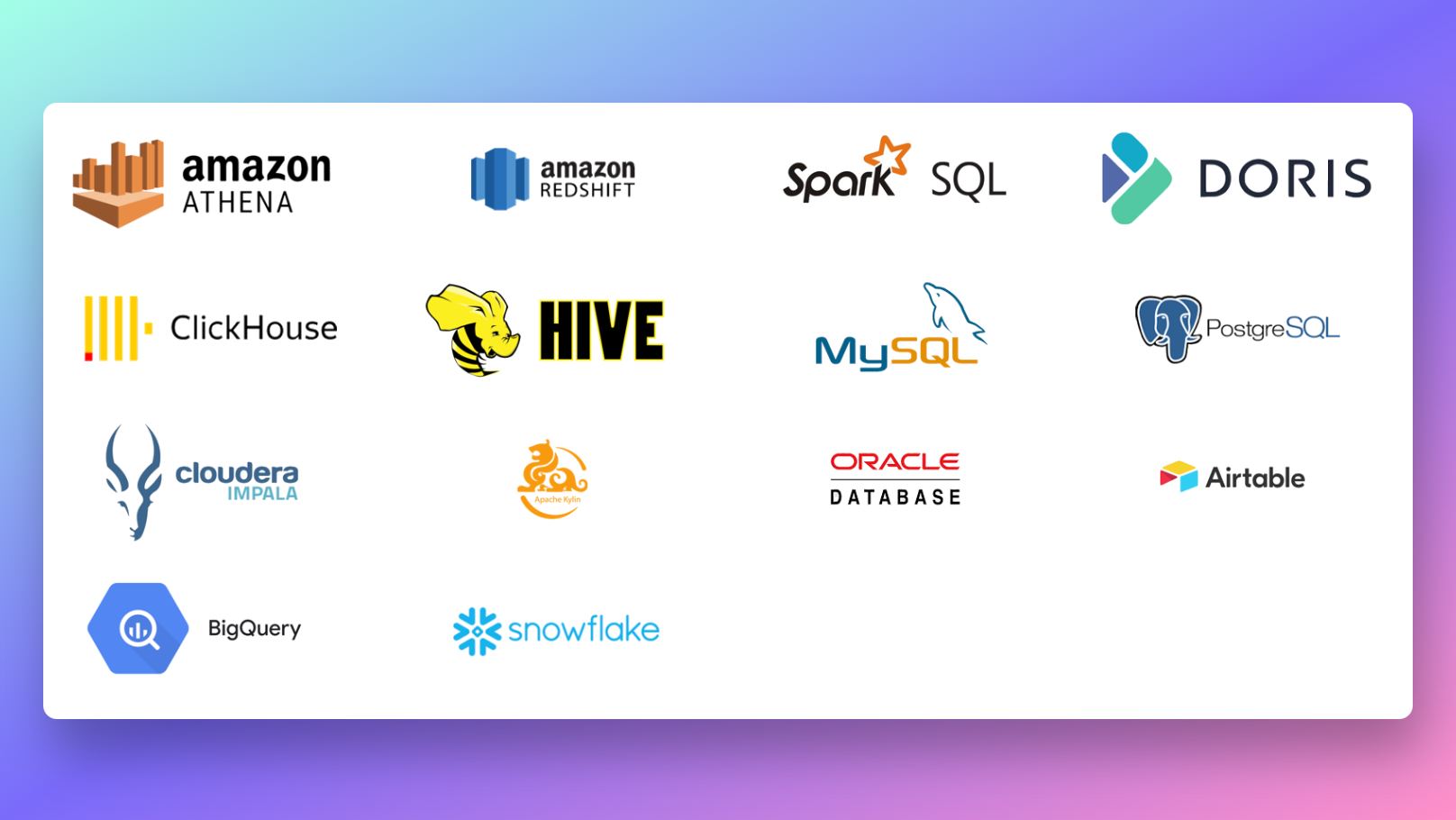How to Connect Python to SQL Server with Pyodbc
Published on
Python, a versatile and powerful programming language, has a wide range of libraries that make it one of the most preferred languages for data analysis. One such library is Pyodbc, a free and open-source module that allows Python to connect to SQL Server, a widely used relational database management system.
In this guide, we will delve into the process of connecting Python to SQL Server using Pyodbc. We will also explore SQLAlchemy, another library that can be used for this purpose. Whether you're using Windows, Linux, or macOS, we've got you covered. So, let's get started!
Want to quickly visualize your SQL database? Use RATH (opens in a new tab) to easily turn your SQL database into interactive visualizations! RATH is an AI-powered, automated data analysis and data visualization tool that is supported by a passionate Open Source community. check out RATH GitHub (opens in a new tab) for more. Here is how you can visualize an online database in RATH:
Here are the database types that RATH support:
Interested? Read more about how to use RATH for database visualization (opens in a new tab)!
Understanding the Basics: SQL Server, Python, Pyodbc, and SQLAlchemy
Before we dive into the connection process, it's crucial to understand the tools we're working with. SQL Server is a relational database management system developed by Microsoft. It's used for storing and retrieving data as required by other applications.
Python, on the other hand, is a high-level, interpreted programming language known for its simplicity and readability. It's widely used in data analysis, web development, machine learning, and more.
Pyodbc is an open-source Python library that provides connectivity to SQL Server. It uses the Open Database Connectivity (ODBC) standard to interact with the database, making it a versatile tool that can connect Python with various database systems.
SQLAlchemy is another Python library that provides SQL toolkit and Object-Relational Mapping (ORM) capabilities for Python applications. It allows Python applications to connect and interact with SQL databases using SQL commands and Python code.
Connecting Python to SQL Server Using Pyodbc
Now that we've understood the basics, let's dive into the process of connecting Python to SQL Server using Pyodbc. Here's a step-by-step guide:
-
Install the Pyodbc library: The first step is to install the Pyodbc library. You can do this using pip, the Python package installer. Open your command prompt or terminal and type the following command:
pip install pyodbc. -
Import the Pyodbc module: Once installed, you need to import the Pyodbc module into your Python script using the command
import pyodbc. -
Establish the connection: After importing the module, you can establish a connection to the SQL Server database. You'll need your server name, database name, username, and password. The connection string would look something like this:
conn = pyodbc.connect('DRIVER={ODBC Driver 17 for SQL Server};SERVER=server_name;DATABASE=database_name;UID=user_name;PWD=password')- Interact with the database: Once the connection is established, you can use Pyodbc's methods to interact with the database. For example, to execute SQL commands, you can use the
cursor.execute() method. Here's an example of how to retrieve data from a table named 'employees':
cursor = conn.cursor()
cursor.execute('SELECT * FROM employees')
for row in cursor:
print(row)- Close the connection: After you're done with your database operations, don't forget to close the connection using
conn.close(). This is a good practice to prevent unnecessary usage of resources.
Remember, the server name, database name, username, and password are sensitive information. Make sure to keep them secure and do not expose them in your scripts.
FAQs on Connecting Python to SQL Server
In this section, we'll answer some frequently asked questions about connecting Python to SQL Server. These answers should provide you with a deeper understanding and address any concerns you might have.
How can I connect to SQL Server from Python?
You can connect to SQL Server from Python using libraries such as Pyodbc or SQLAlchemy. These libraries provide functions to establish a connection and interact with the database using SQL commands.
What library can I use to connect to SQL Server from Python?
Pyodbc and SQLAlchemy are two popular libraries used to connect Python to SQL Server. Pyodbc is an open-source Python module that simplifies accessing ODBC databases, while SQLAlchemy provides a full suite of well-known enterprise-level persistence patterns.
What are the steps to connect Python to SQL Server using Pyodbc?
The steps to connect Python to SQL Server using Pyodbc include installing the Pyodbc library, importing the Pyodbc module in your script, establishing a connection to the SQL Server database using your server details, and then using Pyodbc's methods to interact with the database.
How can I send data to SQL Server using Python?
You can send data to SQL Server using Python by establishing a connection to the database using Pyodbc or SQLAlchemy, and then using SQL commands to insert data into the database.
How do I connect SQL Server in Python with username and password?
You can connect to SQL Server in Python with a username and password by including them in your connection string when establishing a connection using Pyodbc or SQLAlchemy. The connection string would look something like this:
conn = pyodbc.connect('DRIVER={ODBC Driver 17 for SQL Server};SERVER=server_name;DATABASE=database_name;UID=user_name;PWD=password')Related Queries on Python and SQL Server Connection
Let's delve into more specific scenarios and address some related queries on connecting Python to SQL Server.
How to connect Python to SQL Server with Windows Authentication?
Windows authentication is a secure way of connecting to SQL Server using your Windows credentials. With Pyodbc, you can use the 'Trusted_Connection' parameter in your connection string. Here's an example:
conn = pyodbc.connect('DRIVER={ODBC Driver 17 for SQL Server};SERVER=server_name;DATABASE=database_name;Trusted_Connection=yes')How to use SQLAlchemy to connect to SQL Server?
SQLAlchemy is another powerful library for connecting Python to SQL Server. Here's a basic example of how to establish a connection:
from sqlalchemy import create_engine
engine = create_engine('mssql+pyodbc://username:password@server/database?driver=ODBC+Driver+17+for+SQL+Server')
connection = engine.connect()How to connect to SQL Server from Linux using Python?
Connecting to SQL Server from a Linux environment involves the same Pyodbc code. However, you need to ensure the ODBC Driver for SQL Server is installed on your Linux machine. Microsoft provides a detailed guide on how to do this.
How to connect Python to SQL Server without Pyodbc?
While Pyodbc is a popular choice, you can also use other libraries like SQLAlchemy, pymssql, or turbodbc to connect Python to SQL Server. The choice depends on your specific requirements and the complexity of your database operations.
What are the best tools for connecting to SQL Server from Python?
Pyodbc and SQLAlchemy are among the best tools for connecting Python to SQL Server due to their versatility, community support, and extensive functionality. Other options include pymssql and turbodbc.
Exploring Long Tail Keywords
In this section, we will explore some long tail keywords related to connecting Python to SQL Server. These keywords represent more specific queries that can provide valuable insights.
Python connect to SQL Server from Ubuntu
Connecting Python to SQL Server from Ubuntu involves the same steps as any other Linux distribution. You need to ensure the ODBC Driver for SQL Server is installed on your Ubuntu machine, and then you can use Pyodbc or SQLAlchemy to establish the connection.
Connect to SQL Server using Python on Mac
On a Mac, you need to install the ODBC Driver for SQL Server and then use Pyodbc or SQLAlchemy to connect Python to SQL Server. It's worth noting that the installation process for the ODBC driver on Mac differs from that on Windows or Linux.
Pyodbc SQL Server connection example
Here's a basic example of a Pyodbc connection to SQL Server:
conn = pyodbc.connect('DRIVER={ODBC Driver 17 for SQL Server};SERVER=server_name;DATABASE=database_name;UID=user_name;PWD=password')Python read SQL Server database
To read data from a SQL Server database, you can use the cursor.execute() method with a SELECT statement. Here's an example:
cursor = conn.cursor()
cursor.execute('SELECT * FROM table_name')
for row in cursor:
print(row)How to retrieve data from SQL Server using Python
Retrieving data from SQL Server using Python involves executing a SELECT statement with the cursor.execute() method, as shown in the previous example.
Diving Deeper: Advanced Topics and Examples
In this final segment, let's dive deeper into some advanced topics and provide more examples to help you master the process of connecting Python to SQL Server.
Using Pyodbc with Pandas
Pandas is a powerful data analysis
library in Python that can work seamlessly with Pyodbc. You can read SQL queries directly into a Pandas DataFrame, which provides a more convenient and powerful interface for data manipulation. Here's an example:
import pandas as pd
sql_query = 'SELECT * FROM table_name'
dataframe = pd.read_sql(sql_query, conn)In this example, pd.read_sql() executes the SQL query and stores the result in a DataFrame.
Error Handling with Pyodbc
When working with databases, it's crucial to handle potential errors effectively. Pyodbc raises a pyodbc.Error exception when a database operation fails. Here's how you can handle it:
try:
cursor.execute('SELECT * FROM non_existent_table')
except pyodbc.Error as ex:
print(f'An error occurred: {ex}')Closing the Connection
Closing the database connection when you're done with it is a good practice. It frees up system resources and prevents potential issues with maximum connection limits. Here's how to close a Pyodbc connection:
conn.close()Working with Transactions
Pyodbc supports transactions, which are a series of database operations that are executed as a single unit of work. If any operation within the transaction fails, all changes made within the transaction are rolled back. Here's an example:
conn.autocommit = False
try:
cursor.execute('INSERT INTO table_name VALUES (?, ?)', ('value1', 'value2'))
conn.commit()
except pyodbc.Error as ex:
print(f'An error occurred: {ex}')
conn.rollback()In this example, if the INSERT operation fails, the changes are rolled back, and the database remains unchanged.
By now, you should have a comprehensive understanding of how to connect Python to SQL Server using Pyodbc, along with various related topics. Remember, practice is key when it comes to mastering these concepts. So, don't hesitate to get your hands dirty and start writing some Python code to interact with SQL Server!
Additional Tools for Connecting Python to SQL Server
While Pyodbc and SQLAlchemy are popular choices, there are other libraries available for connecting Python to SQL Server. Let's explore a few of them:
pymssql: This is a simple database interface to Microsoft SQL Server for Python that's built on top of FreeTDS. It provides a Pythonic interface to SQL Server.
turbodbc: Turbodbc is a Python module to access databases using ODBC interface, primarily targeting data scientists, offering them efficient native connectivity to a database.
ceODBC: This is a Python extension module that enables access to databases using the ODBC API and conforms to the Python database API specification.
Each of these tools has its own strengths and weaknesses, and the best one for your needs depends on your specific requirements and the nature of your project.
Conclusion
Connecting Python to SQL Server is a common requirement in many data-driven applications. With libraries like Pyodbc and SQLAlchemy, this task becomes straightforward and efficient. Whether you're using Windows, Linux, or macOS, you can easily establish a connection and start interacting with your SQL Server database.
In this guide, we've covered the basics of connecting Python to SQL Server, explored related queries, and delved into some advanced topics. We've also looked at some alternative tools for connecting Python to SQL Server. With this knowledge, you're well-equipped to tackle any challenges that come your way when working with Python and SQL Server.
Remember, the key to mastering these concepts is practice. So, don't hesitate to start writing some Python code and interacting with SQL Server. Happy coding!
Frequently Asked Questions
1. Can I connect Python to SQL Server on any operating system?
Yes, you can connect Python to SQL Server on any operating system, including Windows, Linux, and macOS. The process is the same across all platforms, but you need to ensure the ODBC Driver for SQL Server is installed on your machine.
2. What should I do if I encounter an error while connecting Python to SQL Server?
Errors can occur for various reasons, such as incorrect server details, network issues, or SQL Server not being set up to accept remote connections. If you encounter an error, check your connection string and ensure your SQL Server is set up correctly. Pyodbc raises a pyodbc.Error exception when a database operation fails, which you can catch to get more information about the error.
3. Can I use Python libraries other than Pyodbc to connect to SQL Server?
Yes, there are several other libraries you can use to connect Python to SQL Server, including SQLAlchemy, pymssql, turbodbc, and ceODBC. The choice depends on your specific requirements and the complexity of your database operations.